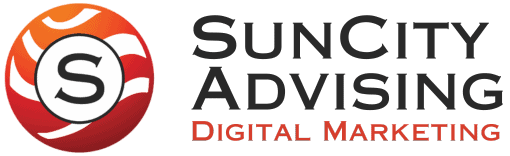There are several ways to generate traffic and sales for your online shop. However, a practical yet often overlooked strategy is Google Shopping Ads. Studies have shown that Google Shopping Ads are effective in boosting revenue by over 223% in shopping. Its success is attributed to its ability to meet particular online searches with clickable images at the top of search rankings. However, the search engine giant enhances the consumer shopping experience by offering new formats and tools to reach a wider audience across Google’s assets.
But what are Google Shopping Ads? They are product-based listings displayed for products and items searched across Google Shopping and the search engine. Products-based ads may include product photos, brand, and price. It can also include other information like shipping details, reviews, and promotional offers. While the platform has been in existence for a while, the search engine giant has added more enhancements, including Local Inventory Ads, Smart Shopping, Showcase Shopping, and Smart Bidding Strategies.
Google Smart Shopping Campaigns
Smart shopping is a google shopping ads variant. This campaign type simplifies google advertising via automated bidding, advertising placement, and creative ad personalization using Google machine learning. Google Smart shopping features to display and product shopping ads eligible for appearing in YouTube, Gmail, Google Display Network, and Search Network. Businesses with smaller bandwidth can use smart shopping to generate ads with minor assets and investments.
Guide for Setting Up Google Shopping Ads
This guide should get you started on your first ad campaign if you are new to Google Shopping Ads.
Set up Merchant center account
To begin your first campaign, you will have to set up a merchant center account to upload your product and catalog feed to integrate your Google Ads Account.
Create, upload and manage your shopping feeds
After creating your merchant center account, you can sign in and build your shopping feed. The product feed communicates the products you intend to offer in ad campaigns. However, a solid product feed is vital for your Google Shopping success.
How should you set up a Google Ads shopping campaign?
With your merchant center account and product feed wholly set up, you are ready to build your first product listing ads. Follow the seven steps below to complete your campaign.
- Open Google Ads
- Click on the plus sign to create a new campaign
- Choose your sales goals
- Choosing your shopping campaign type
- Select your linked Merchant Centre account and the region associated with the account.
- You can set your budget, target, bid, and adjust your ads campaign.
- Save and verify your setting.
- Proceed to launch.
With your product feed now taking center stage in the shopping campaign, it’s time to optimize your product data and inventory to enable your Product Listing Ads to appear in relevant shopping searches.
Google Shopping Ads are incredibly effective for generating sales and revenue. However, you may require support from industry-leading digital marketing firms like Suncity Advising to boost your digital marketing strategies such as SEO, PPC, and many others.