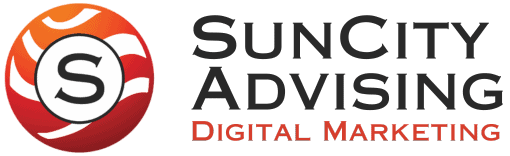Business owners and executives considering using business Twitter accounts have many differing opinions of the importance of Twitter. Some believe Twitter is a useful tool to gain exposure and develop new customer relationships. Other business owners insist Twitter is a platform of marketers that simply market their products to other marketers. The following article sheds light on what Twitter is and how to successfully use business Twitter accounts to enhance your digital footprint.
A person must begin with the basics and continue to learn until they become an expert in Twitter account management. Many outside platforms can also be used to increase Twitter growth. In this article, we walk you full circle through using business Twitter accounts to increase SEO and other related marketing efforts. For further information on Social Media marketing, contact our digital marketing consulting team today. We wish you the best in using Twitter as an additional marketing channel to reach your potential market!
About Twitter
Twitter is an information network and communication service that is used for quick, frequent messages that may contain photos, videos, links and up to 140 characters of text. Business Insider estimated that there is a total of 1.3 billion Twitter users. Twitter’s official Monthly Active User (MAU) number was released in 2016 with 320 million users being accounted for. A significant number of people access Twitter and they must be considered. 65 million of the MAUs came from the US and an astonishing total of 500 million tweets are sent each day. To learn more about important statistics related to business Twitter value, visit How Many People Use Twitter (and other important statistics).
Setting Up A Business Twitter Account
The first thing you need to do to get started is to set up a business Twitter account. Account set up is straightforward and it requires only a few basic pieces of information. This information includes: Username (15 characters or less), Password, Phone Number, and Email Address (1 email address per account). Now, you have an actual account setup and can create your own online presence and user-specific content.
You can get a good idea of what a professional Twitter profile should look like here. You may notice all of the photos, logos, and information are consistent with the business vision.
Business Twitter Vocabulary
It is important to have a basic understanding of business Twitter vocabulary in order to speed up the learning curve. Many unique terms are used within the program and they must be clear to optimize your Twitter for business experience.
A Tweet is a post that describes a thought in 140 characters or less. Many businesses have different strategies on what kind of tweets to create. The main goal, however, is to prepare tweets that an audience will see and engage. In order for a user Like a tweet, they must click the “thumbs up” button to indicate their interest. An alert is sent to the user who created the tweet and can be analyzed afterwards. When a user creates an interesting tweet, you can also share it with your own followers by Retweeting that message.
Your timeline is the place where your tweets and retweets are shown to the public. Other users’ timelines will show you what they have recently shared. You can search competitor and potential customer timelines to gather information about their current interests. Followers are generally people that find your business or posts to be interesting. These followers decide to follow your account in order to regularly view your posts on their timeline. You can identify the right people to follow by finding established accounts with similar interests and targeting their followers.
You can begin sending Direct Messages to those users once they become your followers. These private messages can only be sent between two followers and are not visible to the public. Replies are commonly used when you are not being followed by that user. Replies are publicly responses to another users tweet and are visible on both users’ timelines.
Finding interesting tweets is another important aspect to account management. Users can find these tweets by determining what is currently Trending. Trends can be searched for and are listed on the left side of your home page. The hashtag symbol (#) identifies a specific trending word or phrase. Hashtags serve as searchable compilations of all tweets related to that subject. A Mention is identified by the at symbol (@) and can be used to attract the attention of users that have made interesting tweets within those trending categories. Mentions are tweets that include other users’s names for the purpose of enticing them to respond on your page. Mentions do not show directly on user timelines unless specifically filtered to do so.
The official Twitter glossary provides many more terms that can help you to improve your business Twitter vocabulary.
Successful Business Twitter Tricks
Basic user management can be done through understanding the terminology of the Twitter community. are some tools that are less common, but add significant value to content creation for businesses. When constructing tweets for a business, it is important to increase viewer interest in every way possible. By Posting Photos or GIFs you are able to increase interest with visual appeal and this is highly recommended (Twitter says that posts with photos receive 313% more engagement). Videos are another way to add engagement increases to your tweets; remember 2m20s of video is the length maximum. Twitter says that tweets with video are over 4 times more likely to be shared than those without.
Tweet Locations can also be added to where the tweet is taking place to engage others who are near. Posting Links can also increase flow to your businesses website by adding a clickable link for followers to easily go to. The idea is that if they like the tweet, they will follow the link to see what else is there.
More ways to increase engagement include identifying Twitter capabilities and mixing up the way you use the platform even further. For example, Twitter Polls can be set up to get anonymous answers to any questions. These come directly from followers and can be a good way to increase engagement.
Moments are interesting current micro-events that unfold and can be followed and retweeted to keep yourself extremely current. Top Tweets allow you to search for the most popular tweets in any area to retweet to your followers and is another way to become an early news bringer to your audience.
Useful Business Twitter Tools
The Twitter Mobile App may be the most important tool to increase your Twitter presence. The app can be downloaded and allows users to view and post directly from their phone. Also, it is important for users to go into their Settings and allow linking to other platforms. The primary links that should be made to Twitter include Facebook pages, Blogs, Emails, and Websites. These links will increase multi-platform followers.
Promoting Tweets is another way to increase followers and user engagement. Users can pay for tweets to reach non-followers and can contain a call-to-action. Our success has varied significantly using this feature. Goals and messaging need to be considered prior to paying for this service. Twitter Analytics can help determine whether promoting tweets is a good idea for each business. Twitter analytics is a must-use tool that allows users to monitor follower and engagement growth. The analytics also provide demographic information to help identify your typical followers.
Third Party Tools
There are a ton of tools outside Twitter that have been created to increase Twitter reach. The capabilities of these platforms are important to consider because of the synergy that can be created. For example, downloading a widget to auto-populate your tweets onto your blog or website through Twitter Feeds can allow users to follow you on Twitter. A Tweet Button can also be added to each webpage so viewers can easily share that page with their followers with one click.
Business Twitter Scheduled Posting
Tweetdeck is a good way to manage multiple accounts simultaneously. Managing multiple accounts makes increasing user visibility quick by using the same material at once. Social Oomph is a way to schedule unlimited future tweets for free. This allows you to avoid daily monitoring of accounts if you don’t have the time. You can also front-load your time spent in Twitter so that you can quickly check analytics and leave.
Business Twitter Targeted Following
Tweepi is a free tool to manage targeted followers and makes “churning” followers very easy. People churn followers by adding targeted users and quickly unfollowing them in order to continuously increase their number of followers. Follower types can also be narrowed by filtering user searches. Your experience with Twitter for business will certainly increase using these tools.
Important Limits
As with any social media platform, Twitter has its own set of rules and limits certain actions that may be important for your business Twitter strategy. Daily Direct messages are limited to 1,000 messages sent per day. Tweets are set to 2,400 per day (including retweets). Changes to account email are limited at 4 per hour.
Daily Following of users is set at 1,000 new accounts to follow per day but is actually much lower in practice. Following is measured also in an account-based way where once an account is following 5,000 users, additional follow attempts are limited by 110% ratio. This means that if you have 5,000 users following you, you are able to follow up to 5,500 other users. The rest of the rules are pretty much in alignment with what you would expect for any social site.