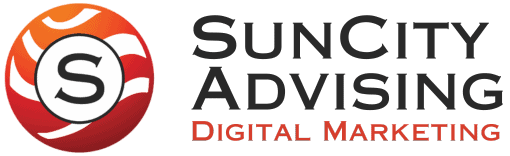Rule 1: Connecting tools that provide visibility to your website health
When looking at your website and navigating as a user would through the menu bar or performing a ajax search on your website, you will likely only find pages that are published. If you have pages that no longer exist in your navigation bars, you may have bigger issues than you think. However, when a link does not exist, it is known as a 404 error code. When a 404 occurs, this is the technical term for a link to a page that does not exist and is not automatically redirected to another live page.
If you are linking to a nonexistent page without a redirect, this is a very quick indicator for both human users of your website, and search engine crawlers that the website is not maintained. Not only will this drive users away from your site, but you will also be penalized directly from the search engines for having an error on your site. Additionally, the user behavior on the page will suffer (i.e. time on page, bounce rate, pages per session) due to the user not having a page to look at. In turn, this affects your SEO rankings because the search engines have identified both the page with the link on it, and the page linked to as pages with poor user experience.
404 error codes are not easily identifiable to the naked eye. For that reason, it is critical to your website health to connect the domain to software capable of crawling the site for you. Below are the most important such softwares to incorporate in the maintenance of your website.
- Google search console
- Ensuring that all of your pages are indexed and no 404s exist. Here is where you can accomplish this: https://search.google.com/search-console/about Remember, you will need admin access to the website in order to verify ownership of the website.
- SemRush
- Providing overall health score and the effects of technical domain errors on individual page rankings. Here is where you should navigate to do this: https://www.semrush.com/ A basic user account is required, but no website ownership details are necessary. This means that you can also check the maintenance capabilities of your competitors if you have an SEMRush account.
- Databox
- Visualizing errors and creating automated goals and alerts. Within Databox you will need to setup a client tab for the website you want to review. Then, connect Google search console to the client account and create a dashboard showing these key technical metrics.
Rule 2: Use 301 redirects for all permanent URL changes
A 301 redirect is a permanent; 302 redirects are temporary, though. In almost every scenario, a 301 permanent redirect is the proper way to send a user to a new page. It is only under very special circumstances that truly are temporary, that a 302 shall ever be used. The reason for this is that when a 301 is executed, it allows the search engine to reindex the new page while passing along all of the page authority that was earned from the previously published page. However, you may lose page rankings for both pages if a temporary redirect is executed. If 301 redirects are set up properly, there should be no negative impact on your rankings by telling search engines to go to another page. Additionally, there should not be any significant impact to a user’s experience.
Rule 3: Avoid redirect chains and loops
A redirect is a “chain” when it points to a target URL which is also a redirect to a different URL. A redirect loop is a chain in which a link redirects to a URL that is part of that same chain. There should never be any pages in a loop on your website, as this negatively affects SEO. The maximum number of redirects that should ever be used is three. The reason for that is you may have automated redirects from unsecured HTTP versions of a web page that direct users to the secured version at HTTPS as the first redirect. If that page also requires a user to be directed to a separate page with a different URL, that should be the final redirect that occurs. However, in most cases from one secure URL to another, there should only ever be two pages involved.
Rule 4: Use canonical links for primary pages
Canonical URL’s let search engines know that particular URLs are equivalent. But more importantly, it is a way to indicate to search engines that two visible pages on the same topic should not compete for the same keyword rankings. The best way to determine which pages to send a canonical link to and from would be to perform keyword research on both pages. If your research shows one page outranking the other for the most important keyword you are trying to rank the pages for, then the other page(s) should have a canonical link to the preferred landing page. If implemented correctly, the addition of multiple pages with similar topics should not harm the rankings of the primary page. Additionally, this will eliminate a separate error that search engine crawlers look to identify, known as duplicate content.
Rule 5: Leverage internal linking
Possibly even more important than maintaining healthy links is promoting internal pages by simply adding links to them on your website. There are two primary reasons why to link to relevant pages whenever possible. First, this allows users to continue obtaining additional information that may help solve the problem that drove them to your website in the first place. Second, when a page has a large number of internal links coming to it, it is an indicator to search engines that the page is important. Similarly, the acquisition of external backlinks is another way to let search engines understand the importance of the page.
Grayson Turley, SEO Specialist
Grayson Turley is an SEO specialist with an emphasis on local ranking and page speed optimization. With a background in both marketing and finance, Grayson has increased marketing ROI for many satisfied clients. SunCity Advising specializes in developing high performing websites, including services in SEO, paid media advertising, social media, email marketing and other digital marketing solutions.
Our Promise
We provide every client with a hands-on account manager that takes ownership in, and is held accountable for, the successful results of your growth strategy!
The SunCity Advising marketing team is much more than a digital marketing company — reach out to see why our clients trust our firm with all of their tough digital marketing decisions.
Contact Us
Address:
SunCity Advising
7924 Ivanhoe Ave. Suite 1
La Jolla, CA 92037
Marketing Contact:
Ivan Reed
(858) 859-0123
info@suncityadvising.com
Open Hours
Monday: 8:00am-8:00pm PST
Tuesday: 8:00am-8:00pm PST
Wednesday: 8:00am-8:00pm PST
Thursday: 8:00am-8:00pm PST
Friday: 8:00am-8:00pm PST
Saturday: 8:00am-4:00pm PST
Sunday: 12:00pm-4:00pm PST