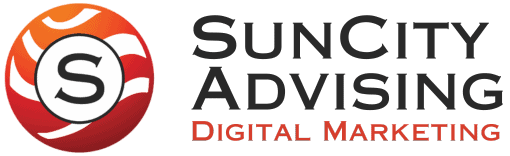If you want to get more downloads for your Android app on the Google Play Store, then you’ve likely already spent a considerable amount of resources just building it. And, you can’t afford to sit idle and wait for people to skim the internet and organically find your landing page. In this guide, we’ve compiled our top 3 ways to get more Android app downloads while not burning a hole in your wallet. The current top 100 grossing Android apps are guaranteed to be using these 3 tactics to gain a competitive advantage over other mobile applications.
Optimize Your App Store Landing Page
Your app’s landing page is arguably more valuable than the creative design of your app itself. It acts as your “pitch” to potential customers with the aim of convincing them that your app will make their life better and is worth the investment to obtain that value. There are 3 main factors that will affect your landing page conversion rates: reviews, photos, and description copy.
App Reviews
The first thing app store browsers will notice when visiting your landing page, is your app’s bright yellow star rating. If the rating is below 4 stars, the majority of viewers will immediately bounce from the landing page and look for an alternative app with a better rating. Low ratings will affect conversion rates to an incredible extent, meaning you’ll have to attract much more traffic to your landing page to get the same number of downloads as you would’ve received with an acceptable rating.
Hence, maintaining at least 4 stars is not an added bonus, but an absolute necessity—at least if you don’t want to pay through the roof for ad spend. Review quality and quantity are both ranking factors in the Google Play Store as well.
But how do you get good reviews as a startup app with minimal awareness? You’ve likely seen android apps send a popup with the message, “Are you enjoying our app? Yes | No” or something similar. If the uses presses “yes” then they are directed to a review form. If the user presses “no” then they are shown a “sorry to hear that” message, and they are not redirected to leave a review.
The yes/no feature is important here because you don’t want people who are having a negative experience with your app to leave a review. If your app uses a freemium model, you can offer a singular premium feature in return for a review. This will often provide a substantial boost for reviews, especially if the offered premium feature provides considerable value to users of your app.
App Imagery & Copy
Photos and description copy are both very important for optimizing your Google Play Store landing page. Low-quality photos should never be used. Photos should show your app’s general interface, while highlighting the benefits it provides to users. At least 3 photos are recommended—2 photos or less can often fail to convince browsers that your app is high-quality. A best practice is to crop your photos, so the app interface is shown in the middle 80% with bold, descriptive text on the top and/or bottom.
One of the hottest trends for mobile apps is the use of images used as sliders. If you notice the top performing apps in nearly all genres, they have slide screens that connect images to look like a seamless large image and sometimes that even includes text. We strongly recommend this approach when making callouts about the features of the app and showing the internal app views.
App description copy should showcase the primary benefit users will receive in the very first sentence. For example, an automatic photo editing app’s first sentence could be “Make yourself look amazing in 30 seconds!” This grabs the viewers’ attention and encourages them to read on and possibly download the app. Make sure to include relevant keywords in your description, as these act as a ranking factor in the Google Play Store.
Competent digital marketing and SEO agencies utilize keyword research tools to determine which keywords to target for specific niches and categories. If you need assistance with this, we can help.
Utilize Google Ads App Campaigns
It’s somewhat surprising how few people are aware of Google Ads App campaigns. Many app developers merely advertise their app on a web-based landing page through normal Google Ads Search or Display campaigns, forcing those interested to take extra steps to get to the app store landing page. There is no point in paying for clicks only to see potential downloaders get frustrated or lose interest and abort the process.
By setting up a Google Ads App campaign, you can promote your app on the Play Store, search, YouTube, Discover, and the Google Display Network. Fortunately, it’s not as expensive as you may think. Many of our clients have obtained a positive ROAS mere weeks after launching ads. If your app is just on the Google Play Store without a web-based version, then we recommend only advertising directly on the Play Store. There are 3 places these ads can appear:
- Google Play Store Search Results
- Google Play Store Related Apps
- Google Play Store Home Page
Search results ads will appear when browsers search for generic terms like “photo sharing” or “cloud service” in the Play Store. Related Apps ads will be shown at the bottom of other similar apps landing pages. These ads will be supplemented with phrases like “”You might also like” and “Related to this app.” App ads on the Play Store home page will be under the “Suggested for You” section.
When setting up Google Ads App campaigns, it’s important to follow a set of best practices. Make sure your ad copy details how your app is different from others in the same niche. Broad, generic ads do not drive downloads and can lead to a waste of ad spend. When creating your campaigns, you have the option to select your campaign subtype as “App installs” or “App engagement.” We recommend you pick “App installs,” as this will put your ads in front of people who have shown greater tendencies to actually download apps. This is similar to targeting “frequent shoppers” in Facebook Ads.
A/B split-testing is a MUST for all types of Google Ads, including app campaigns. Unfortunately, the “Experiments” split-testing feature of Google Search Ads is not available for Google Ads App campaigns. This means you or your advertising agency will have to create separate campaigns for each variable you want to test. Testable variables can include:
- Creative (images, videos, styles)
- Ad copy
- Placement
- Audience
If you prefer to let Google take the reins, you can set up targeting and creative placements to be automatic. This will allow Google to analyze which interchangeable variables are present when people download your app. Google will then use these successful variables to a more frequent extent in your App campaigns. We do not recommend you give Google full control regarding A/B testing, however, because the best way to see all of your data in order to notice trends, is to run separate campaigns. This can also be more cost-efficient if done properly.
Take Advantage of Google Firebase
If you have an app but are not using Google Firebase for your Android app, then this should be priority number one. This app analytics software developed by Google offers numerous benefits to help optimize your app in order to attract new downloads. Unfortunately, some coding is required to set up and take full advantage of Firebase, but any reputable digital marketing agency will know how to handle this. What does Firebase actually allow you to do with your app? It let’s you:
- Track installs, in-app purchases, app revenue, and other metrics.
- Create and categorize audiences for retargeting purposes
- Classify events and conversions to determine success drivers
- Build a functional funnel from top to bottom
Firebase Analytics should ideally be set up immediately following the launching of your app’s first version. This will let you analyze data from the get-go, so you can make informed decisions that drive downloads.
Google Firebase is also great for internal app improvement, but can it actually help you obtain more downloads from the Google Play Store in an external sense? Yes, although it will be indirectly. Firebase can connect with most Google products including Google Ads. From here you can track useful metrics such as ROI and ROAS in order to determine the difference between ad campaigns that are driving downloads, and campaigns that are not performing as well. Firebase can also vastly improve the quality of the in-app user experience, which can help to encourage satisfied users to leave positive reviews. Read our full guide on measuring app performance with Google Firebase to learn more.
Need Help Driving Android App or iOS Downloads?
We’ve listed our top 3 ways to get more Android App downloads on the Google Play Store, but there are many other methods. SunCity Advising is a comprehensive digital marketing agency with experts in the app marketing industry wielding a successful track record. If you have an Android, iOS or Web app you want to optimize for installs, contact SunCity Advising for a free consultation.
Grayson Turley, SEO Specialist
Grayson Turley is an SEO specialist with an emphasis on local ranking and page speed optimization. With a background in both marketing and finance, Grayson has increased marketing ROI for many satisfied clients. SunCity Advising specializes in developing high performing websites, including services in SEO, paid media advertising, social media, email marketing and other digital marketing solutions.
Our Promise
We provide every client with a hands-on account manager that takes ownership in, and is held accountable for, the successful results of your growth strategy!
The SunCity Advising marketing team is much more than a digital marketing company — reach out to see why our clients trust our firm with all of their tough digital marketing decisions.
Contact Us
Address:
SunCity Advising
7924 Ivanhoe Ave. Suite 1
La Jolla, CA 92037
Marketing Contact:
Ivan Reed
(858) 859-0123
info@suncityadvising.com
Open Hours
Monday: 8:00am-8:00pm PST
Tuesday: 8:00am-8:00pm PST
Wednesday: 8:00am-8:00pm PST
Thursday: 8:00am-8:00pm PST
Friday: 8:00am-8:00pm PST
Saturday: 8:00am-4:00pm PST
Sunday: 12:00pm-4:00pm PST