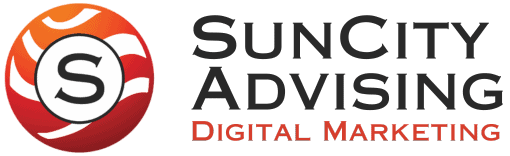Google Firebase isn’t a one-trick pony when it comes to app development. The highly valuable analytics software offers countless benefits to help you build a better app, improve upon your app’s quality, and effectively scale. The top 5 best ways to measure app performance with Google Firebase analytics include overall metrics, tracking, audiences, events, and funnels. Here’s how to take advantage of Google Firebase.
#1: Firebase Metrics Overview
What is Google Firebase? It’s an app development tool which is used to develop, manage, improve, and measure data. It can be utilized for IOS, Android, and web-based applications. The Google-based software is used by first time app developers all the way up to mobile app enterprises. Firebase can measure a vast array of metrics including both events and user properties.
Events entail what actually happens within your app such as specific actions, errors, or in-app purchases. User properties gives you enhanced information on what kind of people are using your application, including segments like language preference and geographic location. If your marketing agency is managing Firebase data for you, the reporting process is extremely cohesive. With Google Firebase’s metrics capabilities, 3rd parties are able to generate reports in order to notice trends, errors, or other irregularities that would have gone under the radar otherwise.
#2: Tracking Installs, In-App Purchases, & Revenue
This is the dashboard on the left-hand side. It connects all Google products including Firebase, Google Analytics, Google Search Console, Google Play, Google Data Studio, BigQuery, and Google Ads if you are paying for traffic. Not only should they be linked within Firebase, but each data source needs to be linked independently. The main reason why this linking is so critical, is that it allows you to get each data point in one place and to gain visibility from initial impression down to product health metrics like revenue, ROI, and ROAS. The Firebase dashboard is the best place to quickly analyze how many active users your app has, to what degree your users are engaged, how much revenue it’s making, the stability of the app (meaning it’s crash free), whether people are updating to new versions of your app, where new users are coming from, how well you retain your users, and user demographics.
#3: Creating Audiences for Retargeting
Located in the “Audiences” tab, you have the option to create new, unique audiences. Two audiences should be used in every scenario: All Users, and Purchasers. The “All Users” audience shall track the number of users who are active for a given time period. This audience can be highly valuable for creating retargeting segments to promote desirable in-app actions. Additionally, for apps utilizing a freemium model, this group shall be utilized as the second phase of your marketing strategy.
The “Purchasers” audience provides additional insight for those users who successfully made it through to the bottom of your marketing funnel. This is valuable because it allows you to reverse engineer successful purchase behavior through improved messaging and targeting. For more mature apps looking to test large-scale behaviors using a smaller group to A/B test with, additional segments can be created based upon previous communication, activity levels, demographics, technology preferences, and by acquisition method.
#4: Using Firebase Events and Conversions
This is found in the events section of Firebase. Firebase will automatically recommend events which usually include sign-up, login, and share. These events are recommended by Google based on the category of your app and logging of these events will allow you to improve not only performance visibility, but also events targeting.
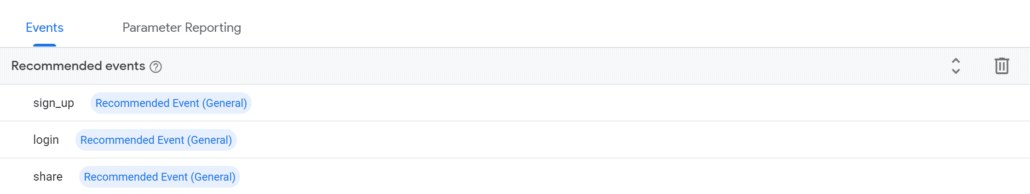
Additional events we recommend include app updates, app removals, first-opens, and session starts at a minimum. Setting up conversions will allow you to track the users bath to conversions and eventual collection of revenue. These conversion events should include:
- Add to Wish List
- Add to Cart
- Begin Checkout
- Purchase
- E-Commerce Purchase
- In-App Purchase
- First Open
Once linked to other Google products, these conversions can sufficiently cover all relevant goals when combined with website and advertising-based goals to paint a full picture of your product’s performance. Don’t forget to connect these conversions to your google tag manager account as well if you use it for tracking.
#5: Building a User Firebase Funnel
In Firebase analytics, the ability to create funnels can be very useful to provide a visual representation of the success of your marketing tactics to introduce your app to new users for the first time and follow their behaviors all the way down the funnel until they take the actions desired. Two important funnels to set up include purchases, and app removals. Purchase events become even more critical for apps that do not require upfront payment. In these cases, the funnel should begin with “first open”, or “registration” based upon your own nomenclature.
Each app may have differing layers throughout their purchase funnel depending on the sophistication of their in-app purchase process. But if only one purchase is expected, that should be the bottom of the funnel and be tagged with the number of users, number of purchases, and value of each purchase. It’s straight forward in most cases.
However, if multiple in-app purchases are possible, the “frequency” or “purchase count” can be separated into buckets (for example, 1 purchase, 2-5 purchases, 6-10 purchases, or by purchase value buckets which take into account actual value amount). The other value would be “Remove App” because not only do you want to track successes, but you also want to closely monitor failures. In these circumstances, a user removing an app from their phone is considered a worst-case scenario because you no longer can collect revenue from that individual.
For that reason, a funnel should be set up in a similar way having the top of the funnel be “First Open” or “Registration” and by replacing purchase information with app removal metrics. This quick, high-level view will allow you to determine whether or not users are embracing the value-add of your app. The wider your app’s tracking funnel is at the top, it will make is the actions taken at the bottom easier to achieve.
Get Help with Google Firebase Today
Google Firebase offers a comprehensive and valuable analytics software that goes beyond app development. It equips developers with powerful tools to build better apps, enhance app quality, and scale effectively. The top 5 ways to measure app performance with Google Firebase analytics include tracking overall metrics, user behavior, creating targeted audiences, monitoring events and conversions, and building user funnels.
With Firebase metrics, developers can gain insights into app usage, user preferences, and geographical locations. The ability to track installs, in-app purchases, and revenue across various Google products provides a holistic view of app performance.
Creating audiences for retargeting enables targeted marketing strategies based on user segments. By using Firebase events and conversions, developers can track important actions and conversions, enabling data-driven decision-making.
Furthermore, building user funnels helps identify and address potential bottlenecks in the user journey, optimizing app engagement and retention.
No matter what stage your application is in, utilizing Google Firebase is highly recommended. If you need help setting up Firebase, complementing it with other Google products, or analyzing data to improve your marketing performance, SunCity Advising can be of service. To learn how we can assist you in taking full advantage of Google Firebase, contact us today.
Grayson Turley, SEO Specialist
Grayson Turley is an SEO specialist with an emphasis on local ranking and page speed optimization. With a background in both marketing and finance, Grayson has increased marketing ROI for many satisfied clients. SunCity Advising specializes in developing high performing websites, including services in SEO, paid media advertising, social media, email marketing and other digital marketing solutions.
Our Promise
We provide every client with a hands-on account manager that takes ownership in, and is held accountable for, the successful results of your growth strategy!
The SunCity Advising marketing team is much more than a digital marketing company — reach out to see why our clients trust our firm with all of their tough digital marketing decisions.
Contact Us
Address:
SunCity Advising
7924 Ivanhoe Ave. Suite 1
La Jolla, CA 92037
Marketing Contact:
Ivan Reed
(858) 859-0123
info@suncityadvising.com
Open Hours
Monday: 8:00am-8:00pm PST
Tuesday: 8:00am-8:00pm PST
Wednesday: 8:00am-8:00pm PST
Thursday: 8:00am-8:00pm PST
Friday: 8:00am-8:00pm PST
Saturday: 8:00am-4:00pm PST
Sunday: 12:00pm-4:00pm PST