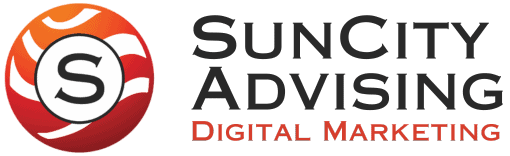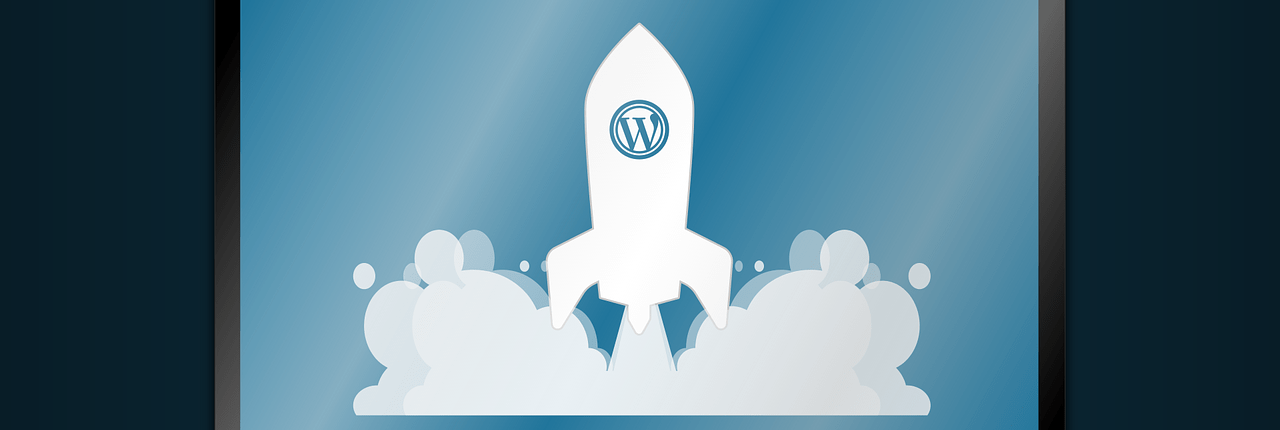The following article was prepared to illuminate the web design process for beginners that are not well-versed in website creation. We will help you understand what a Content Management System is and it is used to improve a business’ digital sphere of influence. You will learn about plugins, themes, and web development using this efficient approach to web design. After reading this article, if you still have questions please feel free to reach out about platform selection and other digital branding services we offer.
What are Content Management Systems?
A content management system, popularly referred to as a CMS, is a popular format for the creation and formatting of digital content. In other words, a CMS is a place to put media and applications for interaction and display of content for website users. A CMS can be shared privately for internal collaboration or publicly to showcase specific content. Though there is a wide variety of CMSs available, most are set up for web-based publishing, formatting and format management, editing and version control, indexing, searching and retrieval of content.
A CMS is a perfect solution for businesses looking to share information because it has two vital components that set differences between content contributors and content consumers. The “back end” is used for uploading, creating, editing and formatting content. The “front end” is used for the publishing and external interaction of that content. SunCity Advising works with a variety of CMSs for our clients and on our own content – this allows us to test out different plugins and themes in order to help our clients make the best decision when it comes to optimizing their digital presence.
A Web Content Management System (WCMS) is specifically used to manage the content of web pages and is one of our primary service offerings. There are also a variety of WCMS options that offer different plug-ins, themes, customizability and scalability that can be used for businesses. Some websites are still configured from the ground up. But, using a popular CMS like WordPress, Joomla or Drupal make it easy for established businesses and startups to get their products and services on the web in a presentable and interactive manner. It is important to remember that any WCMS will require a web-server to be selected for the website hosting.
In additional posts, we will take an in-depth look at pros and cons of these popular systems. For now, let’s focus on the advantages of using a CMS and what common features they offer. As mentioned above, a CMS is a great way for website owners to get their content uploaded and optimized in a quick and highly-functional manner.
Leveraging Plugins and Themes for Design Efficiency
Many platforms use two main features to reach this goal: Themes and Plugins. Plugins and Features are constantly being uploaded, tested and utilized to extend the functionality and scalability of content management systems. These allow for adding specific features to a website without having to recreate the coding for the actions from scratch. They are very useful for saving time and adding an otherwise unattainable level of quality for most website owners.
Simply put, plugins are a great supplement to a CMS that extend functionality and features that can be embedded into a web page. Custom functions and features allow for greater flexibility of a CMS and new plugins are released daily. This means that for any existing business, there are usually many exciting and unique plugin options we can utilize to elevate the quality of a website.
Examples include Search Engine Management plugins for SEO, back-end client portals for logging in and managing customer or partner data, added security for logged on users, and real-time reporting of data and news. The growing expanse of available plugins means that a CMS is highly scalable (meaning it can adapt to a growing business) and allows for websites to quickly pivot alongside a business’ changing goals without recreating the wheel.
Themes are existing coded templates that allow users to change the look and functionality of a site without changing the website code. The popular content management systems listed above have thousands of attractive and versatile themes to choose from depending on the nature of the website. Themes use Server-Side Scripting Language such as PHP, ASP, JavaScript, Python and Ruby to build the desired appearance and functionality. Web developers at SunCity Advising will work with clients to ensure we find the right theme for their specific needs.
Final Thoughts on Using Content Management Systems
Content Management Systems can also be designed for use across different operating systems, browsers and devices. This includes integration with the growing number of mobile devices in use today. A popular and existing CMS can be a cost-effective choice to optimize a digital presence for both growing businesses expecting to scale up and mature businesses looking to continue driving traffic to their sites. Not to mention, it can to help efficiently incorporate newsletter development and other strategies in seamless ways.
Most of our clients at SunCity Advising use the WordPress Content Management System for all of their brand awareness, e-commerce, product showcasing, content creation and marketing needs. To learn more about how to create a management system for a website, to find out when we are holding our next tutorial on free content management systems, or to find out how our developers can help you create or improve a website using a CMS, please contact us for a free web design consultation.