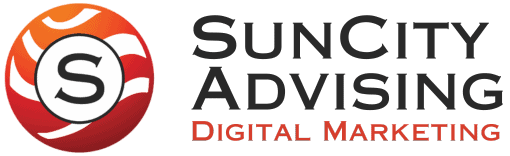In the simplest of terms, a referral in Google Analytics is when one website recommends another. This can be done in a number of ways, and Google Analytics helps you see your referral traffic, breaking everything down for you.
As a website owner, referrals are an essential aspect of your traffic management. They can help you see how some customers are finding your website, which means you can start investing more in those areas if they are proving to be successful.
Where do Google Analytics referrals come from?
So, you understand that a referral is a user that’s come to your site via a different one. But, where can you get referrals from? Your instinct is that it relates to other websites around the web that link back to you. These are called backlinks, and we see them all the time. Imagine someone writes a blog, but they insert a hyperlink to one of your web pages – for whatever reason – this is a referral. All traffic that comes via that link will show up on your Google Analytics page.
Naturally, this also means that you can generate referrals from sites or pages that you own. For example, referrals count if people are sent to your website via your social media pages. This is something that a lot of site owners forget about, but it makes it a very effective way of viewing how successful your social media campaign is.
Alongside these two examples, you can also get referral traffic data from the following:
- Listing on business listing sites
- Banner ads
- PR publications
The list can go on and on; basically, anywhere that refers people to your site will fall into this category.
How do you find Google Analytics referrals?
When you log into your Analytics account, you will see a heading titled Traffic Sources. Click on this, and there will be a sub-heading called Referrals. From here, you’ll be shown all the information you need to know about your referral traffic. It is typically displayed in a table that shows you where people are being referred from, and further information on what users do when they land on your site.
The table is usually laid out with the following headings:
- Traffic source (the URL people are on before they click to visit your site)
- Sessions (how many users visited your site from each source)
- Percentage of new sessions
- New users
- Bounce rate
- Pages per session
- Average session duration
Already, you can see how useful all of this information is. It paints a clear picture as to which referees are the most beneficial for your business. Accessing this extra information lets you understand user behavior far greater than if you just saw the source and how many users it generated. You might see one referee bringing in loads of traffic, but the bounce rate is ridiculously high and the average session duration is low.
All of this data covers a one-month period, so you can easily compare referrals on a monthly basis. It’s a great way of using A/B testing to tweak certain things, view referrals traffic, and compare the two months to see if your changes had any effect.
What are the benefits of referrals in Google Analytics?
The obvious answer is that they generate more traffic to your website. However, when done correctly, they should help you generate targeted web traffic. For instance, referrals that come via your social media feeds will typically be clicking on a link you’ve posted as part of your content. Therefore, there’s a high chance that someone is interested in what’s behind the link for them to click on it. Naturally, this will be reflected in the data you see via the Referrals Traffic page, hopefully displaying a low bounce rate with many pages per session and a long time on your site.
Furthermore, referrals can help you identify the best traffic sources to generate backlinks from. If you’ve been link-building to get referrals to your site, this really showcases which sites are the most effective ones for you. Thus, you can focus on these sites – and others like them – instead of wasting money on referrals that just aren’t generating a good return.
Not only that, but an underrated benefit of referrals in Google Analytics is that you can seek out spam referrals. You will easily identify which sources are from spam websites, flooding your site with fake traffic. From here, you can segment the data by filtering out known spam sites as you move forward, providing more accurate data for your website.